Use the Budget Billing Payment Issues report to identify the Customers past due on payments.
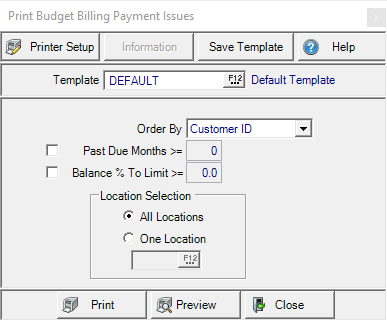
Create Your Report
Select how information on the report will be sorted by choosing an option in Order By
- Customer ID
- Customer Name
- Past Due Amount
- Past Due Months
Select the checkbox for Past Due Months and enter the number of months that invoices are greater than or equal to Past Due. If left blank,
In Balance % to Limit, enter a percentage to include Customers who's current balance is within the Budget Billing credit limit percentage specified on the report.
In Location Selection, retain the default of All Locations or select One Location and enter the Location ID or click F12 to search.
Select Preview to view the report onscreen.
Select Print to send the report directly to the default printer.
Understanding Your Report
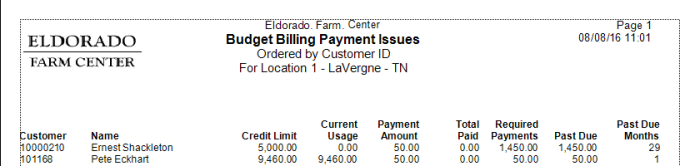
Customer displays the Customer ID and the Customer Name.
Credit Limit indicates the Budget Billing Credit Limit.
Use Current Usage to view the current amount of usage.
Payment Amount displays the current Budget Billing Payments for the Customer.
Total Paid indicates the Total of Budget Billing Payments received.
Required Payments is the total of Payments since the Customer began Budget Billing.
The amount of Budget Billing Payments not received appears in the Past Due column.
Past Due Months provides the number of months a payment has not been received.